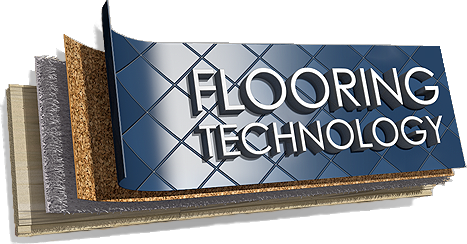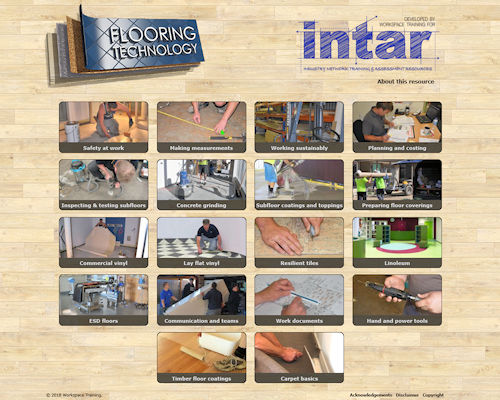Introduction
| Learner guide title | Competencies covered |
|---|---|
| Safety at work | MSAPMOHS200A: Work safely MSFFL3002: Establish and maintain a safe flooring technology work environment |
| Inspecting and testing subfloors | MSFFL2004: Moisture test timber and concrete floors MSFFL3003: Inspect sub-floors |
| Subfloor coatings and toppings | MSFFL2006: Prepare, select and apply smoothing and patching compounds MSFFL2007: Select and apply appropriate compounds and additives MSFFL2009: Select, prepare and apply moisture barriers and damp proof membranes to concrete sub-floors |
| Preparing floor coverings | MSFFL2002: Receive and prepare floor covering materials for installation |
| Making measurements | MSFGN2001: Make measurements and calculations |
| Work documents | MSFGN3001: Read and interpret work documents |
| Hand and power tools | MSFFL2001: Use flooring technology sector hand and power tools |

Industry Network Training and Assessment Resourses
© 2023 Workspace Training